
| نصب | <۱۰ |
| از ۰ رأی | ۰ |
| دستهبندی | ابزارها |
| حجم | ۲۱ مگابایت |
| آخرین بروزرسانی | ۲۰ آذر ۱۴۰۳ |

| نصب | <۱۰ |
| از ۰ رأی | ۰ |
| دستهبندی | ابزارها |
| حجم | ۲۱ مگابایت |
| آخرین بروزرسانی | ۲۰ آذر ۱۴۰۳ |
تصاویر برنامه

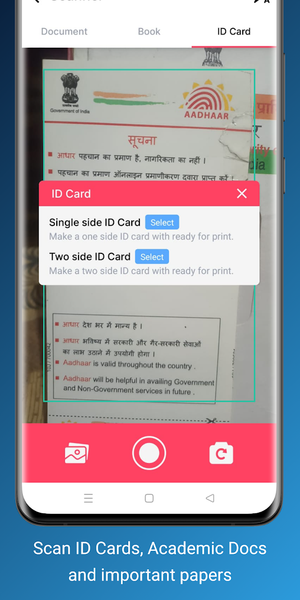





معرفی برنامه
PDF Scanner App helps you to scan your PDF document anytime, anywhere. The fast document scanner and PDF creator allow you to quickly scan any type of personal files in your office, universities, class notes, and anything that needs to be on your device. PDF Scanner App manages your document, files, ID, books, and photos in HD quality and also converts it to PDF or JPEG format. Share scanned documents, images, books, invoices, important note receipts, and magazines anywhere by using the app.
PDF Scanner App automatically detects the corner of the paper you want to scan for better quality. The clear scanner cuts out the part of the document that you want to scan. Users can use the phone's camera to clear scan and manage all kinds of paper documents, receipts, notes, invoices, whiteboard discussions, business cards, and certificates. Name and organize your scan in a folder, or share it using PDF Scanner App. This app automatically removes clutter background and generates high definition JPEG images or PDF files using different filters like Scan Color, Grayscale, or Black and White.
Different functionalities of this app are -
📃 Scan Documents:
By having a document PDF Scanner App, you can save time and effort by fast scanning at any time. Scans are saved to your device in JPEG or PDF image format by using a PDF Scanner App and PDF creator.
💳 Scan ID Cards & Official Business Cards:
An ID card scanner manages all ID cards, passports, driver's licenses, visas, work permits, and other identity documents in just seconds. Save or share all documents in the phone gallery using a business card scanner.
📚 Scan Books:
PDF Scanner App easily scans books, novels, magazines, and convert to PDF. The PDF Scanner App can be used as a library book scanner or business receipt scanner and even lets you scan multi-page documents and save them with one tap.
🖷 Feature of PDF Scanner App:
• Automatically document edge recognition and perspective correction.
• Flexible editing, able to edit the file after saving.
• Scan & print documents with a free PDF Scanner App.
• Photo scan enhance the scan quality automatically or manually.
• Organize your doc in folder and subfolders by name and date.
• Extract texts from Image OCR, transfer images to texts so that you can search, edit, or share.
• Multi-page PDF creator and simple scanner are optimized to run very fast
• Quick search by document title.
• Import multiple images from the gallery and convert them into a single PDF file as a document.
• Share Documents in PDF or JPEG format with friends and post it on social media.
• General - The Document PDF Scanner Application has all the functions you need.
• QR Reader - Prompt QR Reader to scan any QR code and get its details.
• QR Generator - Quick QR Generator to support QR code generations.
How to scan:
1. Choose a camera as a scanner to scan or import photos from the gallery.
2. Smart cropping and automatic enhancement ensure text and graphics in scanned documents.
3. All documents are clear and sharp with premium colors and resolutions.
4. Improve the quality of an image by applying filters.
5. Export to PDF or JPEG if necessary.
PDF Scanner App saves you time and money by using a fast scan. Download the PDF Scanner App Now!!!.
برنامههای مرتبط






























