
| نصب | +۱۰۰ |
| از ۱ رأی | ۵ |
| دستهبندی | ابزارها |
| حجم | ۲۰ مگابایت |
| آخرین بروزرسانی | ۱۸ شهریور ۱۴۰۳ |

| نصب | +۱۰۰ |
| از ۱ رأی | ۵ |
| دستهبندی | ابزارها |
| حجم | ۲۰ مگابایت |
| آخرین بروزرسانی | ۱۸ شهریور ۱۴۰۳ |
تصاویر برنامه




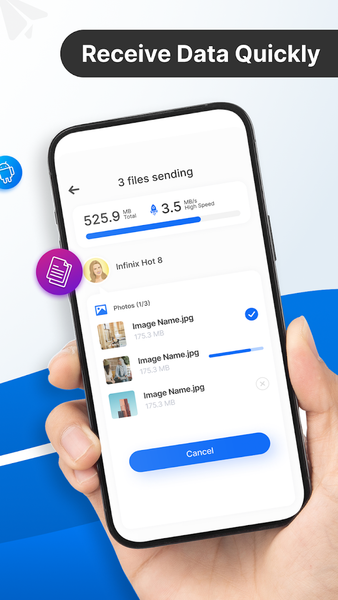


معرفی برنامه
Smart Switch ! Copy My Data is a file transfer app that enables you to move your data from one android device to another.
Smart Switch Phone Clone app is an easy-to-use file transfer tool that allows you to migrate your data from one device to another. It can transfer your contacts, calendar, media files, and apps. Whether you want to transfer data from old to new Android or vice versa.
Smart Switch ! Copy My Data allows you to transfer files quickly and easily.
Steps to Transfer your data and content using Smart Switch
To begin the data transfer process of this smart switch app, simply follow these steps: - First, open the smart switch app and select the device from which you want to migrate your data. - Next, select the device you want to transfer your data to. - Now, follow the on-screen instructions to migrate your data.
Effortless migration of data
Smart Switch ! Copy My Data app is a smart Content Transfer app that enables users to transfer files from one mobile to another. Smart Switch is an all-in-one files transfer solution tool. Smart Switch allows to Transfer Phone data and files, unlike other apps, it can copy data and transfer files. It enables you to securely transfer files from one device to another without losing any data. Not only that, but it is a phone clone that allows you to transfer data such as your favorite photos, videos, and documents back to your phone using phone transfer.
Smart Transfer - Smart Switch ! Copy My Data
Smart switch phone clone is a free content transfer tool that transfers all your files from one mobile to another. It does not require any kind of Internet connection to transfer files and copy data. Now, android users can transfer data and files using this smart switch. This phone clone app allows performing phone transfer and contact transfer at any time and from any location even if Internet data is not available because the phone switch app can transfer photos via hotspot.
Smart Switch Data Transfer and Content Transfer
Smart Switch Phone Clone App allows you to quick share files of any format anywhere, anytime. The Phone Clone of this smart switch app can transfer any data without compromising the safety. Now without any barrier, share the files of any storage. The process of data transfer is incredibly simple. Choose files that you wish to share and quick share instantly.
Safe and Secure Data Transfer and Content Transfer
Smart switch : Content Transfer is a simple phone transfer app that transfers my data from one phone to another. Users can copy data from old devices and transfer to a new device. Smart Switch allows to copy data in a safe manner. Now, copying my data & clone phone can be achieved by only connecting two devices as a smart share app with the help of a personal hotspot.
Minimalistic User Interface
Smart Switch ! Content Transfer App is designed with a very clean & minimalistic UI that is easy to use. Phone Clone allows users to smart data transfer by selecting multiple files for transferring at the same time. Smart Switch lets you migrate your data from one device to another with a few simple taps. - Automatic migration of contacts and calendar: Smart Switch automatically syncs your contacts and calendar between your devices.
Features of Smart Switch File Transfer Tool
⚡ Simple Transfer without any limitation
⚡ Content Transfer
⚡Phone Clone without losing any data
⚡ Mobile Transfer
⚡Easy connectivity across all android smartphones
⚡ Phone Transfer
⚡Quick Share data from old to new phone easily
⚡ Share from one mobile to other
⚡ Copy My Data and Content Transfer
⚡Share all large volume files in one go
⚡ Switch Mobile
⚡ Fast Data Transfer
⚡ Copy My Data with One Go
⚡ Simple Transfer without any limitation
⚡ Share your Mobile Images, Videos, Contacts, & many Contents
⚡Easily transfer data up to 200 times at any time with Smart Transfer
⚡Attractive UI and simple to use File Transfer
برنامههای مرتبط










دیگران نصب کردهاند










برنامههای مشابه










