- Applications
- Education
Smart Switch: Transfer, Share

| Install | +500 |
| From 0 Rates | 0 |
| Category | Education |
| Size | 12 MB |
| Last Update | 2024 January 7 |

| Install | +500 |
| From 0 Rates | 0 |
| Category | Education |
| Size | 12 MB |
| Last Update | 2024 January 7 |
Images

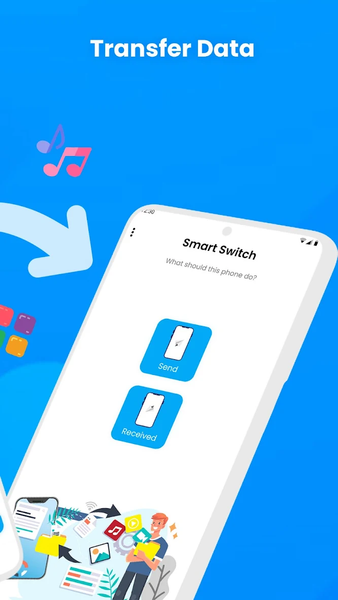



Introduction
Smart Switch & Copy My Data
Experience the future of seamless data transfer with the Smart Switch app. Whether you're upgrading your device or simply need to copy my data to a new device, Smart Switch makes the process incredibly easy and efficient.
Features of Smart Transfer App
• Share documents.
• Send anywhere data.
• Contact Transfer.
• Photo transfer.
• Send Data.
• Receive Data.
• Simple & easy to use.
Data Transfer – Content Transfer
Effortlessly move your files, contacts, videos, and media between devices with our intuitive content transfer feature. Whether you're upgrading to a new device or simply sharing content with a friend, the data transfer app ensures swift and secure data transfer, eliminating the hassle of manual transfer. Choose a smoother, smarter way to manage your content across devices with the content transfer app.
Transfer My Data & Photo Transfer App
Experience seamless data transfer and effortless photo sharing with the smart switch app. Get rid of slow data migration as the Transfer My Data feature empowers you to effortlessly move your files, contacts, and settings from your old device to your new one. Moreover, with the Photo Transfer App, you can now share your cherished memories with a single tap. No more emailing photos to yourself or dealing with cables – simply select the photos you want to transfer and watch them seamlessly transfer between your devices.
Simple Transfer - Phone Clone
With Simple Transfer, effortlessly move your files, photos, videos, audio, and contacts between devices, make a phone clone and send data from one phone to another. The smart switch has simplified the process of transferring data between devices. Use the simple transfer app and transfer data from anywhere and at any time. You only need to have an internet connection and the smart switch app. Get the phone clone app and start transferring data before it's too late.
File Transfer & Mobile Transfer
With the file transfer app, move documents, audio, photos, and videos between your devices with just a few taps. Simply select the files you want to transfer and watch as they seamlessly flow from one device to another. The mobile transfer allows you to securely migrate your entire data, including contacts, apk, and data, from your old device to a new one. Experience the future of effortless data movement with the smart switch app and enjoy a new level of convenience and efficiency.
Smart Switch Mobile - Contact Transfer
If you are upgrading to a new phone, Smart Switch Mobile has you covered. With just a few taps, you can securely transfer your contacts from one device to another, eliminating the risk of data loss or duplication. Contact transfer is made easy with the smart switch mobile. Get rid of the hassle of transferring contacts manually when you have the contact transfer app with you. Share contacts of friends & family without losing them.
Why Switch Mobile Transfer App?
1. Seamless data transfer.
2. Convenient contact transfer.
3. Effortless file share.
4. Easy music share.
5. Phone-to-phone transfer.
6. Intuitive user interface.
Smart Switch Phone Transfer
Change the way of transferring data with the smart switch phone transfer app. Transfer all your valuable content, including contacts, photos, videos, contacts, and files from one phone to another. Sit back and relax while smart switch phone transfer does its job. Get the smart switch phone transfer for Android and conveniently move all data between devices.
Related Applications










Users Also Installed










Similar Applications










