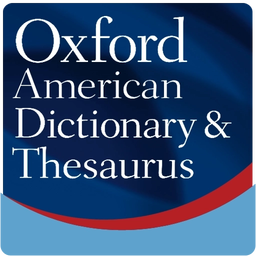- Applications
- Books & Reference
Oxford Russian Dictionary

| Install | +50 |
| From 1 Rates | 5 |
| Category | Books & Reference |
| Size | 8 MB |
| Last Update | 2020 December 15 |
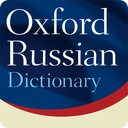
| Install | +50 |
| From 1 Rates | 5 |
| Category | Books & Reference |
| Size | 8 MB |
| Last Update | 2020 December 15 |
Images
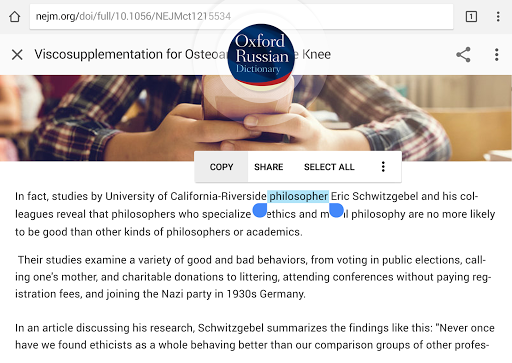
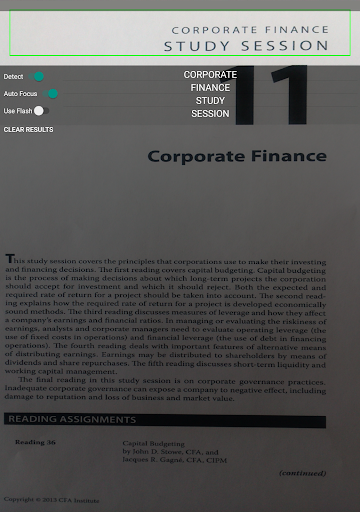
Introduction
The latest edition of the Oxford Russian Dictionary is an invaluable text for any serious student of Russian, or any Russian native speaker learning English.
• Over 500,000 words, phrases and translations
• Includes hundreds of new words, in both Russian and English
• Extensive treatment of Russian declension and conjugations
• Cultural notes elucidate aspects of Russian life
• Detailed coverage of the latest vocabulary in Russian and English, including business, specialist, and computing terminology
• NEW! Translate words in any other Android app with the Tap to Translate feature, and do it in style with any of the four colorful new themes.
This dictionary is completed with extra sections on the pronunciation of Russian and English. The entries are also more accessible for Russian speakers, with the addition of contextualizations on the Russian-English side to help users select the most appropriate translation.
This dictionary draws on the two-billion-word Oxford English Corpus and the unrivaled citation files of the world-renowned Oxford English Dictionary to provide the most accurate and rich descriptive picture of American English ever offered. The Third Edition offers a thoroughly updated text, with revisions throughout and approximately 2,000 new words, phrases, and meanings. Many new words relate to fast-moving areas such as computing, technology, current affairs, and ecology, while others have recently entered the popular lexicon. Usage notes have also been updated in light of the most recent Corpus evidence.
Also includes advanced search and language tools that have become the staple of quality language apps from MobiSystems, Inc.
SEARCH TOOLS - effortlessly find words thanks to a clear, functional, and easy-to-use interface.
Designed to provide the most comprehensive search experience the dictionary combines several search tools to match or suggest what you are looking for, including:
• Search autocomplete helps find words quickly by displaying predictions as you type
• Keyword lookup allows you to search within compound words and phrases
• An automatic ‘Fuzzy filter’ to correct word spelling, as well as ‘Wild card’ ('*' or '?') to replace a letter or entire parts of a word
• Camera search looks up words in the camera viewfinder and displays results
• Use our ‘Voice search when you don't know how an entry is spelled
• NEW! Tap to Translate entries in other apps
• Share word definitions via installed apps on your device
• Swipe-to-delete functionality in the Recent and Favorites menus
LEARNING TOOLS - engaging features that help you further enhance your vocabulary.
• Designed to give you the freedom to structure your studies the way you see fit the 'Favorites' option allows you to create custom folders with lists of words from the vast library of entries
• ‘Recent’ list to easily review looked-up words
• Learn a new word every day with our ‘Word of the day’ option
• Home screen widget provides random words at a glance
• Split screen support for Android 7 allowing you to use dictionary together with other apps
***This is a fully functional 30-day trial version***
Get even more with PREMIUM:
• Permanently unlock the complete features list
• Offline mode - look up words without an internet connection
• Premium Support – Get expedited support for any app-related issues
• Ad-free
Related Applications










Users Also Installed










Similar Applications