- Applications
- Education
Program training Bale

| Install | +50 K |
| From 139 Rates | 4.3 |
| Category | Education |
| Size | 15 MB |
| Last Update | 2023 August 5 |

| Install | +50 K |
| From 139 Rates | 4.3 |
| Category | Education |
| Size | 15 MB |
| Last Update | 2023 August 5 |
Images

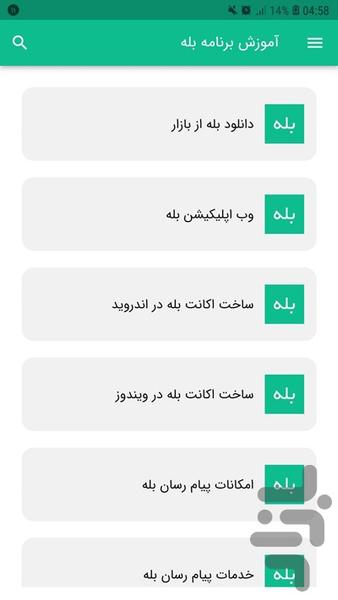






Introduction
Complete Guide to the Bale App – Learn All Bale Messaging App Features
Our Bale app tutorial provides a comprehensive guide on using Bale, covering everything from account setup to managing channels and groups, and using Bale’s financial services. Whether you are new to Bale or looking to maximize its features, this app will help you become a pro in no time!
Key Features:
- Account Setup and Management : Learn to create a Bale account on Android and Windows, change your ID, or delete your account completely.
- Advanced Messaging : Tips on deleting messages, bolding and highlighting text, embedding contact numbers in posts, and sending location updates.
- Channel and Group Management : Detailed guidance on creating and managing channels and groups, transferring ownership, understanding private and public channels, and locking group messages.
- Linking and Stickers : Adding links without displaying content, creating mandatory join links, and removing unwanted stickers.
- Financial Services : Step-by-step instructions on using Bale’s payment and banking services.
- Bots and Advanced Settings : Discover official and useful bots in Bale, clean up app storage, and add custom emojis and stickers.
- Access Control : Learn how to receive the official verified check mark and control unwanted messages.
Topics Covered:
- How to set up a Bale account on Android and Windows
- Step-by-step guide to deleting your Bale account
- Changing your ID and managing privacy settings for channels and groups
- Creating and managing channels and groups
- Transferring group or channel ownership
- Sending location updates and embedding links without preview content
- Advanced message settings: bold and highlighted text
- Discovering official bots and cleaning up Bale storage
- Customizing with emojis and receiving the official verified badge
- Complete guide to financial services within the app
This app is your ultimate resource for mastering all the essential and advanced features in Bale, making it easy to unlock all of Bale’s potential.
Keywords : Bale tutorial, Bale account setup, delete Bale account, change ID Bale, create channels and groups in Bale, Bale financial services, sending location Bale, linking in Bale, deleting messages in Bale, Bale official bots, Bale storage cleanup, messaging settings Bale, add contact in post, official badge Bale, transfer channel ownership Bale, Bale messaging Windows.



Related Applications










Users Also Installed
Similar Applications



















